Virtual Space 10 GTUS
The Virtual Space 10 GT US is an application that allows you to use other applications on your device multiple times. The app works like a parallel space app, allowing you to run any gaming or social media app twice on a single device. Gametrainer US created the Virtual Space 10 GTUS.
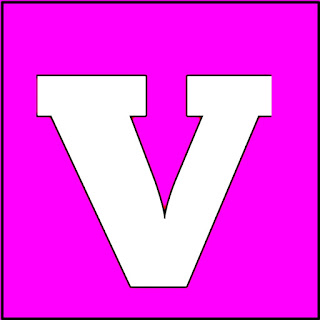
App Info.
|
App Name |
Virtual Space 10 GTUS |
|
Size |
12 MB |
|
Version |
9.6 |
|
Updated On |
29 Jan 2023 |
|
Required |
Android
6 or Above |
|
Offered by |
GameTrainer US |
The app functions similarly to other clone applications, all of which are used to run a single application multiple times on a device. This type of application is primarily used by gamers because many gamers have double or multiple accounts of their favourite game and are attempting to open all of their accounts at the same time on a device. On the other hand, social media users use this type of clone app to run their multiple accounts on a device for a variety of reasons, including professional reasons or communicating with different groups of people from different countries. However, because people are looking for the most user-friendly Clone app for their devices these days, the virtual Space 10 GTUS is available with all of the latest features.
Easy to use
Because of its user-friendly interface, the Virtual Space 10 GTUS is very simple to use for anyone. When you open the app, a plus sign will appear on the screen; tap it to continue cloning other applications. When you click on the plus sign, the application selected option will appear on your phone screen; tap it to make a clone of your favourite app. After cloning an application, you can open it twice on the same device at the same time and complete any task in less time.
How to fix Virtual Space crashing issues?
If you are experiencing crash troubles when using Virtual Space 10, don't worry because I will provide you with the best solutions to prevent Virtual Space 10 crashes.
To begin, if you are facing a crash while starting the app, this is simply due to your phone's Android Version; to avoid this issue, go to your phone settings and check the Android Version; if your phone has Android 9 or higher, I highly recommend you use this version of Virtual Space 10 GTUS. If your smartphone is older than Android 9, you can install Virtual Space Lite, which will work just fine.
Second, if you have a crash while using the programme, close it. Go to your phone's settings, then app manager, and then select the Virtual Space app. When you get it, tap on it, and then pick the "delete data" option. After you complete these steps, your app will function properly.
Advantages
Using Virtual Space 10 GTUS has numerous benefits, including the ability to split your phone storage into two or more parts, as well as install your app in all of the split parts of your phone storage and run all of these at the same time. You can complete any task in less time by using this app. As a gamer, you must have this app on your phone to improve the smoothness and quality of your gameplay.
Features
- All of the most recent cloning application functions have been added.
- All previous bugs have been resolved.
- The following interface was added.
- There is no lag and no advertising.
- Designed specifically for PUBG Mobile
- Any game can be cloned.
- Work on all of the most recent devices
- Crash fixes have been implemented.
- It is also applicable to older devices.
- For new users, it is simple to use.
- The cloning speed is increasing.
What's New in this version?
- There will be no more lagging.
- New features have been added.
- Rapid cloning ability
![Mod Changer [Modchanger Apk]](../../images/F7tbDoAb-UuKujNGXok4iFPQAownuJiOpZI6q9PcaXHuofS1utMyT29YVGly8aMcW42F8o5UGh8Xx0IsPtf542dsBrvjCJ1F-s64_pqmqokni3qgy5odxewng0c.jpg)
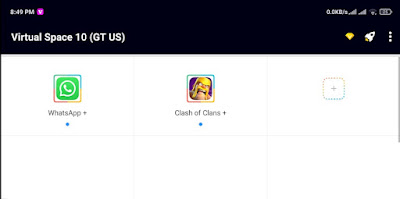
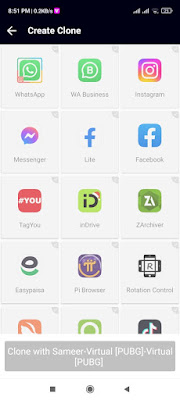
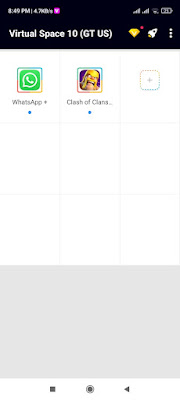
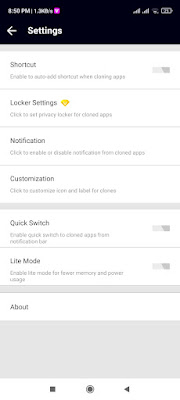



2 Comments
hui
ReplyDeleteUse the Lucky Patcher application to mod games and enjoy premium features for free...
ReplyDelete