Parallel Space Apk
The Parallel Space application is used to create separate storage in a device so that an application can run twice at a time on a device. Parallel Space is a dual space application that works the same as Virtual Space and Multiple Space.
App info.
|
App Name |
Parallel Space |
|
Size |
10.80 MB |
|
Version |
4.0.9206 |
|
Required |
Android 9 Or Up |
|
Updated On |
29 January 2023 |
Because many gamers have many accounts, and the app enables users to manage all of their accounts simultaneously, the app is very helpful for gamers. Previously, only PCs could use this capability, but now, thankfully, mobile users may as well. More than 100 million Android and iOS users are currently using this fantastic feature. On a single device, users can simultaneously access all of their social media and gaming accounts.
Parallel Space Uses
Because it enables users to manage their various accounts separately, the Parallel Space app is used to split storage into two portions. Most gamers have multiple accounts for their favourite games, but in normal situations, they cannot use all of their accounts simultaneously. However, if you use an app like Parallel Space, you can divide your phone storage and you can easily use all accounts simultaneously in all of the divided storage. This app is primarily used by gamers and users of social media apps.
In addition, using the app is completely secure. Because all of your privacy is invisible and the app keeps it secret, you do not need to worry about it if you want to use this app. No settings on your phone can be accessed by the app without your permission.
Parallel Space 64-Bit Support
Is Parallel Space 64-bit? Yes, the app works on Android 64-bit devices. The Parallel Space app can now be installed and used on 64-bit devices.
Best Parallel Space For Game Guardian
You can use the Parallel Space software to run Game Guardian (GG) on a device that is not rooted. On older Android devices, the application works with the Game Guardian app, but it might not function properly on more latest Android devices.
In my opinion, if you are using the latest Android devices, You should try Virtual Space 10 GT US. Because the Virtual Space 10 GT US app is the only one that is compatible with Game Guardian and PUBG Mobile, if you use one of the newest Android devices, I recommend giving it a try. This app was specifically designed for the newest Android devices.
Features of Parallel Space
- You can run your multiple accounts at the same time on a single device.
- Completely suitable for Android 12.
- A beneficial remedy for gaming.
- You can run two instances of an app simultaneously using Parallel Space.
- Compatible with almost all the apps available on the Play Store.
- It is completely safe and secures to use social media accounts with the app.
Is Parallel Space harmful?
No, using the Parallel Space app on your device is completely safe and secure. The Parallel Space app is secured by Google Play Protect, which means it has undergone a thorough virus scan.
How to install Parallel Space?
- You must enable "unknown resources" in your phone's settings in order to install the app.
- Then go to your File Manager >New Application and click the apk that you want to install.
- Once you click the apk the app will ask you for permission to install, so just allow it.
- You only need to open it and grant it all the necessary permissions after that. All of your favourite apps can now be duplicated.
Conclusion
In conclusion, Parallel Space is the most reliable online cloning app for splitting storage into two or multiple parts so that a single app can operate on several parts at the same time in a single device. The app is mostly used by Game Guardian app users to run GameGuardian on non-rooted smartphones. Social Media app users also use the app to run multiple accounts simultaneously on a single device.
![Mod Changer [Modchanger Apk]](../../images/F7tbDoAb-UuKujNGXok4iFPQAownuJiOpZI6q9PcaXHuofS1utMyT29YVGly8aMcW42F8o5UGh8Xx0IsPtf542dsBrvjCJ1F-s64_62k8fi50uf7wcoaedh8jao.jpg)
.jpg)
.jpg)
.jpg)
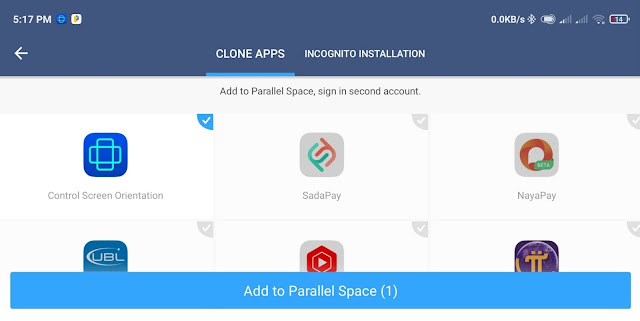
.jpg)



0 Comments